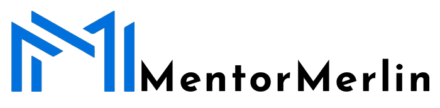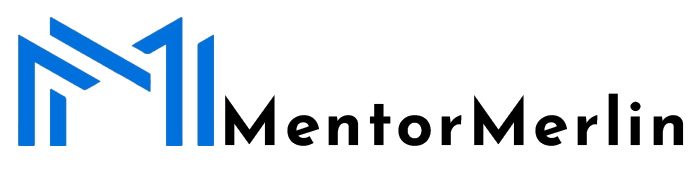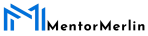How to Book NMC CBT?
September 1, 2021 2021-09-04 21:57How to Book NMC CBT?
Knowing the details about how to book UK NMC CBT on the Pearson VUE website online is very important.
To become a registered nurse in the UK, one must successfully complete the NMC’s Test of Competence (ToC). One part of the ToC is a computer-based test (CBT) which are conducted at various Pearson VUE tests and professional centres. Once the NMC has told you that you will need to take the CBT, you may book your NMC CBT online. Bookings are made up to one working day in advance. You will receive notification of any bookings, reschedules, and cancellations by email. All correspondence from Pearson VUE will end with “@pearson.com”.
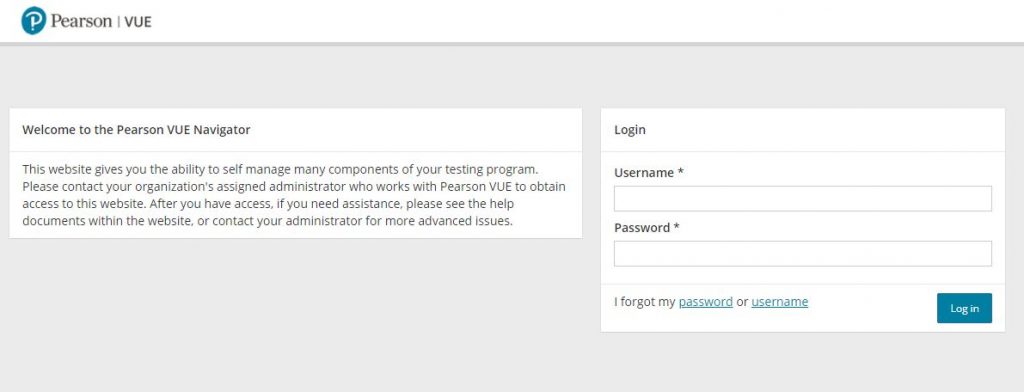
- Instead of an ATT email (Authorisation to Test), you will receive an email from Pearson VUE notifying you of an account creation, along with a temporary password.
- You have to login to the Pearson VUE website with the username and password.
- As soon as you login, you have to create 3 security questions with answers for security purposes.
- When logging in, you will no longer see a ‘pre-approved exam’ but instead will need to click on ‘view exams’ and select the correct CBT exam that corresponds with your application type.
- Once you have chosen the correct CBT, agree on the terms and conditions, admissions and cancellations policies.
- If it’s your first sitting for CBT, you’ll need to select both modules (Part A and Part B). The system will not allow you to proceed otherwise.
- You must chose the correct module(s) next time you book for a resit. You must book all part(s) you previously failed for the next attempt. (the system will not allow you to rebook passed exams or only one module at a time if you have failed both)
- Once you have selected the modules, you can select the test centre. You can select up to three test centres to compare availability.
- After you chose the test centre, you can see the available dates and time in the centre chosen.
- You can ‘Proceed to Checkout” after confirming the centre, date and time.
- The last step remaining is the billing section where you will have to enter your billing information and card details.
- A successful payment will lead to a tab with all the necessary information regarding the Exam Appointment.
Are you capable to write New CBT?
NMC ToC21 Free Mock Test!